The Settings Window
Connection Tab
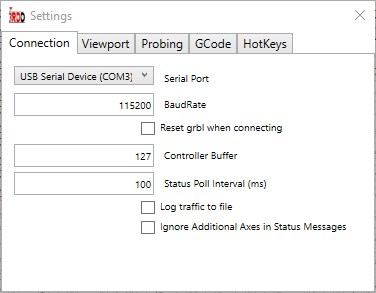
The connection is where you can change settings relevent to the connection to your GRBL Controller.
- Serial Com Port.
- Baud Rate - From GRBL 1.1 Baud Rate is 115200.
- Reset GRBL when connecting - DTR signal is used to reset grbl when the connection is established.
- Controller Buffer - Arduino Uno controllers have a buffer of 127. Arduino Mega controllers have a buffer of 255/256.
- Status Poll Interval (ms) - When to poll the controller for a status update.
- Log Traffic to file - Log any related message to a log file. There is also another log file that any errors or info to do with the program is sent to a seperate file which is always enabled. This file is used to fix any bugs and may be asked for if an issue is opened.
- Ignore Additional Axes in Status Messages - Compatibility with custom GRBL versions which report 4+ axes in status reports.
Viewport Tab
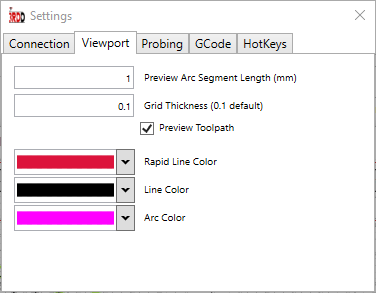
This is where you can change various options of the job display.
- Preview Arc Segment Length (mm).
- Height Map Opacity (Currently not used and will be removed in future versions).
- Grid Thickness (default 0.1).
- Preview Toolpath.
- Customize color of Toolpath Rapid lines.
- Customize color of Toolpath lines.
- Customize color of Toolpath Arc lines
Probing Tab
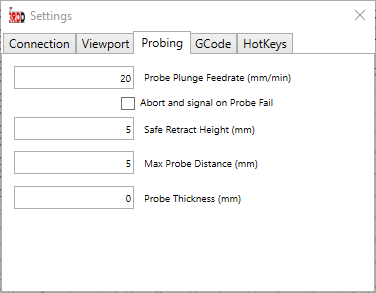
Here you will find settings relevent to the probing button found on the Probing / TLO Panel. When the probing button is clicked, the process will use these settings to probe and set Z0 for your tool automatically then raise.
- Probe Plunge Feed Rate (mm/min) - The rate that Z will lower until contact with your probe (Default 20 mm/min).
- Abort and Single on Probe Fail - If checked, an error will be displayed if probe cycle exceeded Max Probe Distance.
- Safe Retract Height (mm) - The amount Z will raise by after a successfull probing.
- Max Probe Distance (mm) - How far Z will lower to find yuor touch plate and if exceeds will abort.
- Probe Thickeness (mm) - Thickness of your probe/touch plate.
GCode Tab
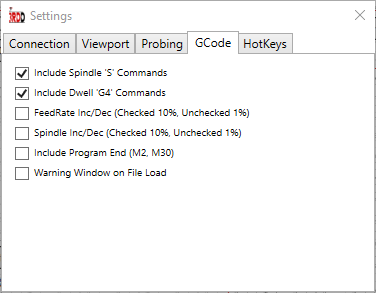
This tab contains various options in relation to GCode, for the Sender and for the loaded file.
- Include Spindle ‘S’ Commands (Relevent to the loaded file).
- Include Dwell ‘G4’ Commands (Relevent to the loaded file).
- Include Program End (M2, M30) - These will be used to single the end of the job.
- Warning Window on File Load - If checked, information on what is being ignored when a file is loaded will be displayed. Note any ingnored commands are only relevent to the displaying of the file, ingnored commands are still sent to the controller.
- FeedRate Inc/Dec - If checked feed rate will be increased or decreased by 10 each time (if using Hotkey).
- Spindle Inc/Dec - If checked Spindle will be increased or decreased by 10 each time (if using Hotkey).
HotKey Tab
Added in Version 2.0.1.1

The Hotkeys tab is where you can set Hotkeys for various commands. Some hotkeys only work in certain states of the machine which will be noted. To set a key Press the required key conbination into the fucntion you choose and it is set. When you close the settings your hotkeys will be available. To clear a hot key, double click with your mouse on the hoykey.
Current Configurable Hotkeys
- Jog X Axis + (Default: Right) - Only available if currently not sending a file and Jogging Keyboard Focused
- Jog X Axis - (Default: Left) - Only available if currently not sending a file and Jogging Keyboard Focused
- Jog Y Axis + (Default: Up) - Only available if currently not sending a file and Jogging Keyboard Focused
- Jog Y Axis - (Default: Down) - Only available if currently not sending a file and Jogging Keyboard Focused
- Jog Z Axis + (Default: Numpad 9) - Only available if currently not sending a file and Jogging Keyboard Focused
- Jog Z Axis - (Default: Numbpad 3) - Only available if currently not sending a file and Jogging Keyboard Focused
- Emergency (Default: Escape) - Available always
- Cycle Start - Starts sending file if not currently being sent
- File Hold / Jog Cancel - Cancels jogging (if jogging) or Holds if a file is currently being sent
- Return to Origin (Zero of X, Y, Z) - Only available if machine is idle
- Spindle Increase - Only available if currently running a file
- Spindle Decrease - Only available if currenltly running a file
- Feed Rate Increase - Only available if machine is sending
- Feed Rate Decrease - Only available if machine is sending
- Jog Rate Increase - Only available if machine is idle or jogging
- Jog Rate Decrease - Only available if machine is idle or jogging
- ReDo/Reload Last File - Only available if machine is idle
- Spindle On/Off - Firmware takes care of when it can be used
- Coolant On/Off - Firmware takes care of when it can be used
- Mist On/Off - Firmware takes care of when it can be used