The Machine Status Bar
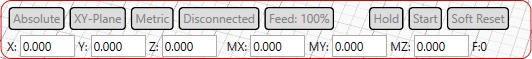
At the top of the screen is the machine status bar that shows the curreny status of any running job and the machine and contains a few options.
From Left to Right:
- Coordinate System - Switch to absolute distance mode or Switch to incremental distance mode.
- XY-Plane - Reset XY Plane.
- Units - Switch between Metric and Imperial
- Machine Status - Displays the current status of the machine - Idle, Running, Alarms. Clicking on this will reset any alarms.
- Feed Reset - Resets feed to 100%.
- Hold, Start, Soft Reset - These are used to hold, start or Soft Reset the controller.
Below the work coordinates and the machine coordinates are shown. If you dont home the machine first these will most likely stay the same with each other.