The Manual Panel
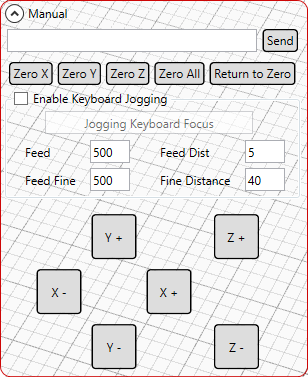
This panel will be one of the most used, this is where you will enter any manual commands, Zero’ing each or all axis, returning to Zero origin and manual jogging.
- Enter Manual Code - At the top there is an input and a send button to send any commands to the controller.
-
Zero Axis Commands
- Zero X - This sets the current location of X Axis to Zero.
- Zero Y - This sets the current location of Y Axis to Zero.
- Zero Z - This sets the current location of Z Axis to Zero.
- Zero All - This sets the current position of all axis (X, Y, Z) to Zero at once.
- Return to Zero - This returns all axis to where ever you have set zero for the individual axis. Note Make sure to raise Z axis above the workpiece before clicking this button - as X & Y axis move first then Z axis.
-
Keyboard Jogging
-
Enable Keyboard Jogging - To use your arrow keys or num pad to control the machine, tick this box and click your mouse into the “Jogging Keyboard Focus” - if the box is not focused keyboard jogging will not work - for instance you have moved the mouse to another panel for example.
-
Jogging Buttons - There is also a set of jogging buttons (X+, X-, Y+, Y-, Z+, Z-) that you can use your mouse to control the jogging of the machine.
-