The File Panel
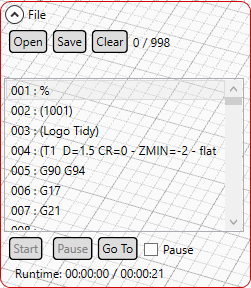
The file panel contains the reletive options for opening and running Gcode files.
- Open - Allows you to select and open a GCode file.
- Save - Save an edited Gcode file.
- Clear - Clears/Cancels the open Gcode file.
- Start - Start sending/streaming the Gcode to the controller.
- Pause - Pause the sending of the file. Note, this does not stop the machine immediatly - the machine will continue to run until the current buffer is clear.
- Goto - Jump to a line number.
There is also a pause checkbox, and below the current and estimated runtime of the job.